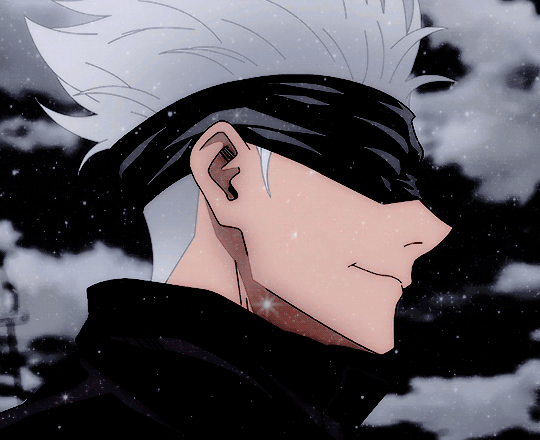its all about us
Previous post
change background + FB like button.
Friday, September 30 |
16:02 ✈
Assalamualaikum.
hari nie nak sambung tutorial blogskin macam saya nie. sorry cause takes time saya ngah praktikal so, masa hanya untuk berehat saja. nak men The Sims pon ta sempat. yesterday baru dapat shift pagi. dapat rehat lebih sket kot. *padahal sama je.
okay, sekarang nak change background.
first step:
CTRL + F : body {
okay. siap untuk itu.
now, nak add FB like button.
okay, done.
till then, take care.
CTRL+F : </html>then, paste code nie bawah tadi.
<div id="fb-root"></div>
<script>(function(d, s, id) {
var js, fjs = d.getElementsByTagName(s)[0];
if (d.getElementById(id)) {return;}
js = d.createElement(s); js.id = id;
js.src = "//connect.facebook.net/en_US/all.js#xfbml=1";
fjs.parentNode.insertBefore(js, fjs);
}(document, 'script', 'facebook-jssdk'));</script>
<div class="fb-like" data-href="(url blog anda)" data-send="false" data-layout="button_count" data-width="105" data-show-faces="true" data-font="arial"></div>
tambah <center> di awal code dan </center> di akhir code.
okay, done.
till then, take care.
Labels: Tutorial