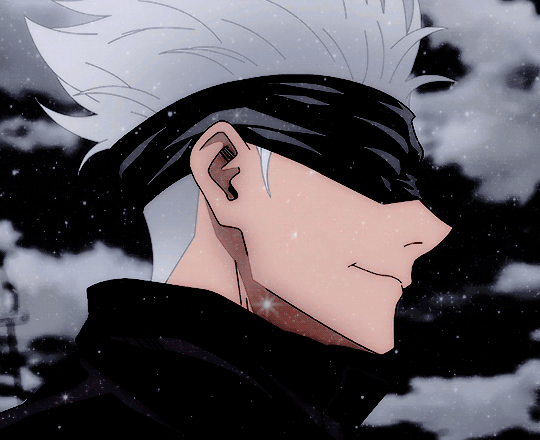Previous post
Dearie change background + FB like button. Tutorial : Blogskin macam saya. Ada Apa Dengan Cinta Studying on bed. You the smoke to my high. can't sleep. The peanut butter to my jelly. Love you like a love song baby. JENG JENG JENG JENG!!!!!!! VIDEO
Tutorial : Follow and Dashboard Tumblr button.
Tuesday, October 11 |
21:18 ✈
Assalamualaikum.
hi, saya mahu buat tutorial lagi. okay, let's start.
first cari ruang kosong. semesti nya bottom of your codes lah. then, paste kan code ini.
</div> <div style="display:scroll; position:fixed; top:5px; right:90px;"><a class="linkopacity" href="http://www.blogger.com/follow-blog.g?blogID=ID anda " target="_blank" rel="nofollow" title="Follow !" imageanchor="1" style="margin-left: 1em; margin-right: 1em;"><img border="0" src="http://assets.tumblr.com/images/iframe_follow_alpha.png?6" /></a> <div style="display:scroll; position:fixed; top:5px; right:2px;"><a class="linkopacity" href="http://blogger.com/home" target="_blank" rel="nofollow" title="Dashboard !" imageanchor="1" style="margin-left: 1em; margin-right: 1em;"><img border="0" src="http://assets.tumblr.com/images/iframe_dashboard_alpha.png?6" /></a></div> okay, that's all. macam ta de sape nak ikut tuto saya nie but I still do it. lol. -.-
till then, take care.
Labels: Tutorial
Tutorial : Follow and Dashboard Tumblr button.
Tuesday, October 11 | 21:18 ✈
Assalamualaikum.
hi, saya mahu buat tutorial lagi. okay, let's start.
first cari ruang kosong. semesti nya bottom of your codes lah. then, paste kan code ini.
</div> <div style="display:scroll; position:fixed; top:5px; right:90px;"><a class="linkopacity" href="http://www.blogger.com/follow-blog.g?blogID=ID anda " target="_blank" rel="nofollow" title="Follow !" imageanchor="1" style="margin-left: 1em; margin-right: 1em;"><img border="0" src="http://assets.tumblr.com/images/iframe_follow_alpha.png?6" /></a> <div style="display:scroll; position:fixed; top:5px; right:2px;"><a class="linkopacity" href="http://blogger.com/home" target="_blank" rel="nofollow" title="Dashboard !" imageanchor="1" style="margin-left: 1em; margin-right: 1em;"><img border="0" src="http://assets.tumblr.com/images/iframe_dashboard_alpha.png?6" /></a></div> okay, that's all. macam ta de sape nak ikut tuto saya nie but I still do it. lol. -.-
till then, take care.
Labels: Tutorial
Myself
Hello Fellas! Big smile for you! yes you're someone in front of monitor!
Name: Asilah Amirah Binti Ismail.Taken by: Abdullah Syarafi Bin Ismail.Birthday: 24 January 1992 Age: 21 y/o. I'm a happy kid. Stay at: Malaysia.A little thing called love :
I'm just a weirdo girl Wishes
♥♥♥♥♥♥♥♥♥♥
Bloggie Efah Ziera Nuna Sue Pyqa